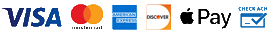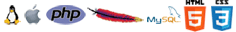Create Files
Creating Files and Directories
At the bottom of the file listings, there are two boxes allowing you to create new files and folders.
To create a new file, enter a file name and press [Create File]. Make sure to use a proper extension for this file, such as .html, .shtml, or .php. You will be taken to a page very similar to the edit page where you can enter the page contents before saving the file. If you enter the name of an existing file, the file will be overwritten with the contents of your new file.
To create a new directory, enter a folder name and press [Create Directory]. A new directory will be created in the current directory with the name that you entered. If you enter the name of an existing directory, no change will be made to that directory or any files within the directory.
Did this help you?
If you require additional assistance, please return to the Knowledge Base and search additional topics. If you still cannot find the help you require, please contact us or submit an online support ticket.
Request A FREE Consult Now