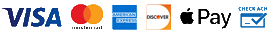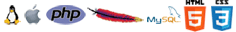Multiple File Uploads
Uploading Multiple Files in File Manager
This page will allow you to upload multiple files to the current directory. This is very handy if you have built your website in an editor like Frontpage, Adobe GoLive, or Dreamweaver, and have all of your files in a folder ready to upload. This page is set to upload 10 files per page by default, but you can use the menu at the top of the page to upload 20 or even 50 files per page.
Press [Browse] and locate a file on your local computer to upload. Repeat this action for each file you wish to upload. When you have selected all of your files to upload, Press [Upload Files] to upload your file to the current directory.
TIP: Make sure you are in the desired destination directory prior to performing this action.
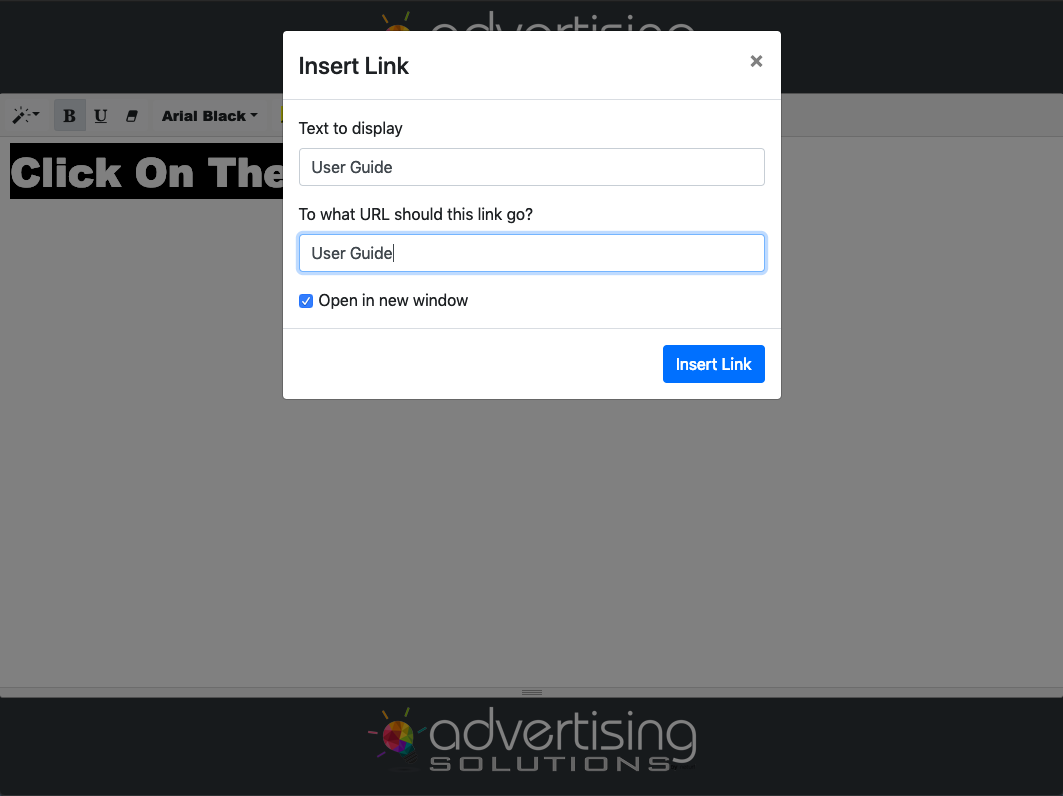
Did this help you?
If you require additional assistance, please return to the Knowledge Base and search additional topics. If you still cannot find the help you require, please contact us or submit an online support ticket.
Request A FREE Consult Now